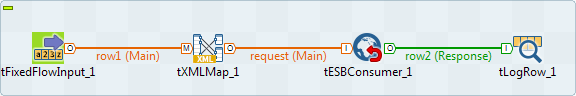Dropping and linking the components for the consumer
Procedure
Results
Then you need to configure each of these components.
Did this page help you?
If you find any issues with this page or its content – a typo, a missing step, or a technical error – let us know how we can improve!