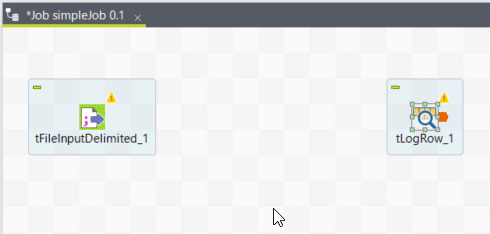Writing data to HDFS using metadata
Using the tHDFSOutput component, you can write data to HDFS.
Before you begin
- This tutorial makes use of a Hadoop cluster. You must have a Hadoop cluster available to you.
- You must also have HDFS metadata configured (see Creating a Hadoop cluster metadata definition and Importing a Hadoop cluster metadata definition).
Procedure
Results
Did this page help you?
If you find any issues with this page or its content – a typo, a missing step, or a technical error – let us know how we can improve!