Managing files with Google Cloud Storage
The scenario describes a Job which uploads files from the local directory to a bucket in Google Cloud Storage, then performs copy, move and delete operations on those files, and finally lists and displays the files in relevant buckets on the console.
For more technologies supported by Talend, see Talend components.
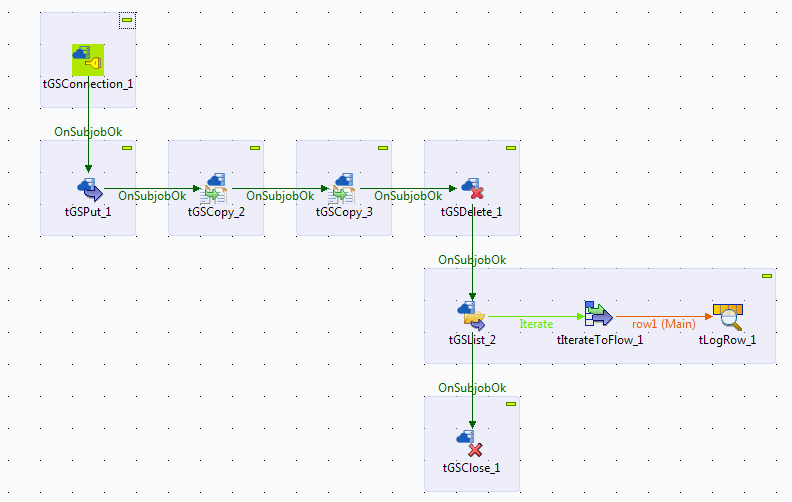
Prerequisites: You have purchased a Google Cloud Storage account and created three buckets under the same Google Storage directory. In this example, the buckets created are bighouse, bed_room, and study_room.
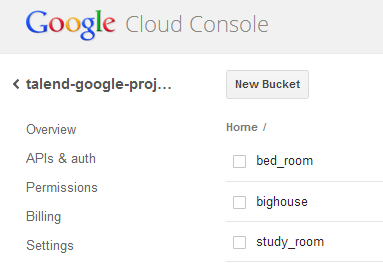
Did this page help you?
If you find any issues with this page or its content – a typo, a missing step, or a technical error – let us know how we can improve!
