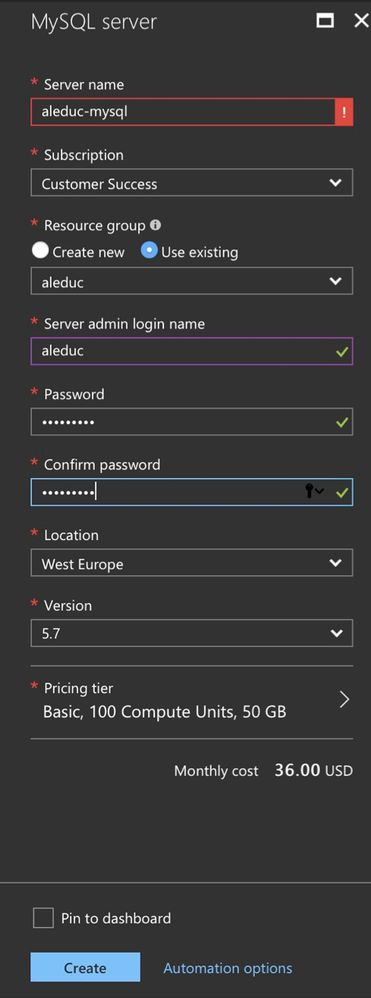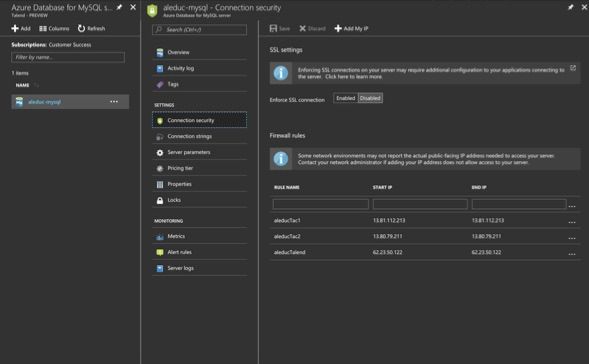Configuring Azure Database for MySQL
This section explains how to deploy an Azure Database for MySQL to allowTalend Administration Center to store data.
Azure Database for MySQL is a relational database service based on MySQL Community Edition database engine. It is scalable according to your needs. For more information, see What is Azure Database for MySQL?
Procedure
Did this page help you?
If you find any issues with this page or its content – a typo, a missing step, or a technical error – let us know how we can improve!