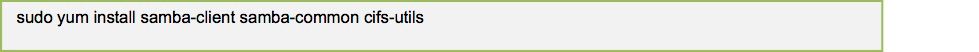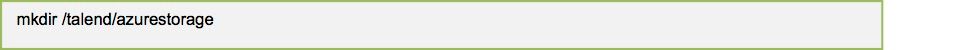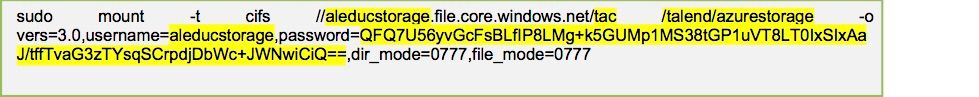Configuring Azure Storage on Talend Administration Center virtual machines
This section explains how to install Samba on your virtual machines to share Azure Storage files.
Azure Storage is a network file share in the cloud using the standards Server Message Block (SMB) Protocol.
For more information, see Introduction to Azure Files.
Procedure
Did this page help you?
If you find any issues with this page or its content – a typo, a missing step, or a technical error – let us know how we can improve!