Setting up High Availability
This feature provides operational continuity of task scheduling. Talend Administration Center High Availability primarily ensures that there is always a scheduler (quartz) available to instantiate tasks as required. For more information, see section Talend High Availability.
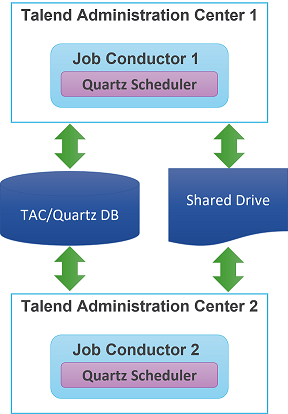
The quartz cluster is in active - active configuration, so any Talend Administration Center node can potentially instantiate a Job according to the schedule.
The quartz cluster configuration is different from the High Availability of the Talend Administration Center web application.
Both primary and secondary Talend Administration Center must be set as active (they must be up and running), but only one node is used at a given time.
If the primary node is used in the failover device, then the secondary node must be configured as a failover. This means that when the primary node is down, the failover device redirects to the secondary node.
The primary use case for the failover device is when you use a third party scheduler to trigger jobs via the Talend Administration Center MetaServlet (API). If High Availability of the Talend Administration Center web application and / or MetaServlet is required, a network failover device (e.g. load balancers / proxies) can be used to achieve an active – passive use.
Did this page help you?
If you find any issues with this page or its content – a typo, a missing step, or a technical error – let us know how we can improve!
