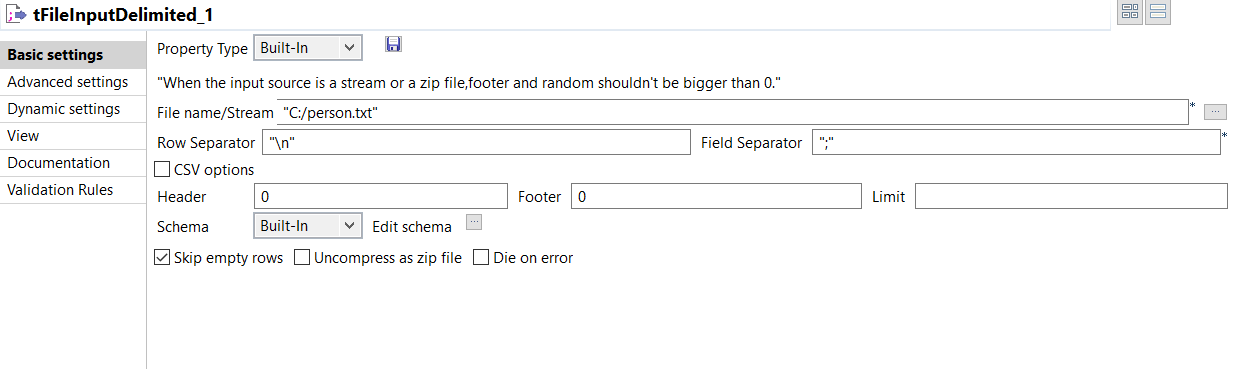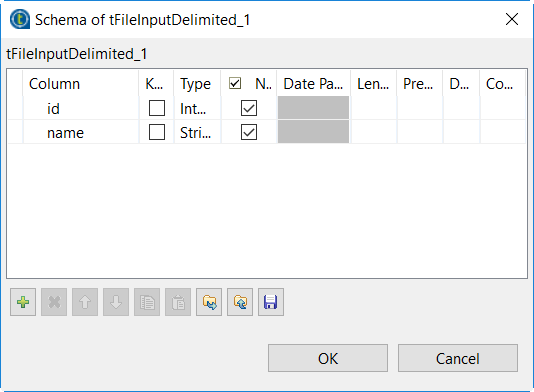Configuring a Job using a tJava component
A common Job using tJava is generally composed of:
- a tFileInputDelimited component to read data from a text file,
- a tLogRow component to print data in the console,
- a tJava component to retrieve the total number of records processed.
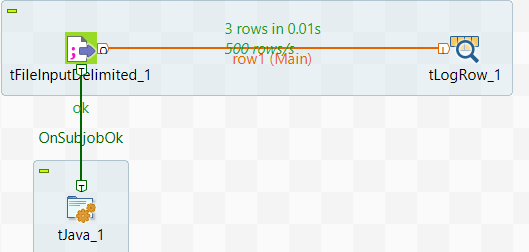
Procedure
Results
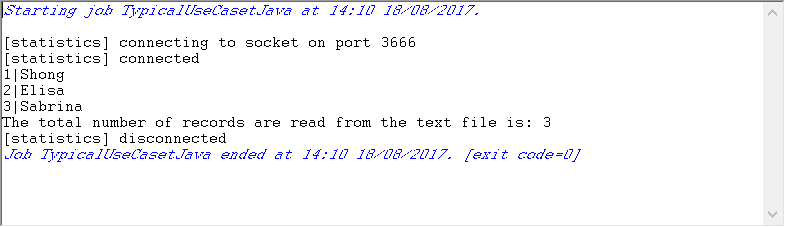
The actual records from the input file are printed into the console natively. In addition, due to the use of the tJava component, the number of records also displays onto the console.
Did this page help you?
If you find any issues with this page or its content – a typo, a missing step, or a technical error – let us know how we can improve!