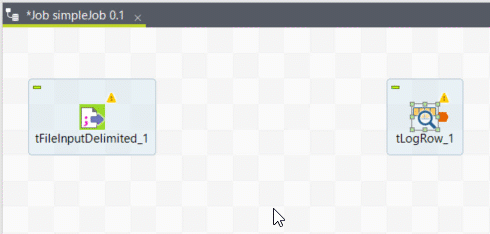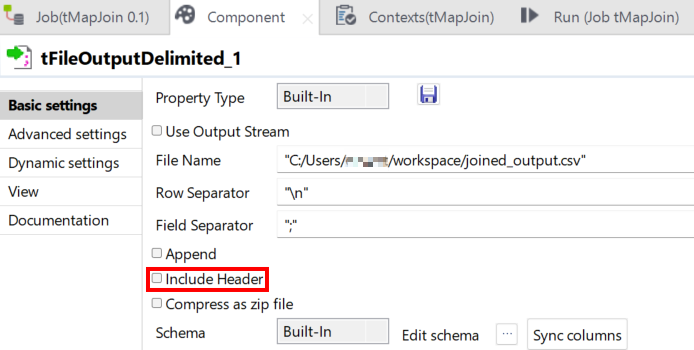Exporting the results of data joined using a tMap component
Once that you have joined data using the tMap component (see Configuring a tMap component to join two data sources), you can export it to a delimited file.
Before you begin
Procedure
Results
Did this page help you?
If you find any issues with this page or its content – a typo, a missing step, or a technical error – let us know how we can improve!