Executing the Job
Procedure
Results
In the console of the Run view, you can read the classification result along with the actual labels:
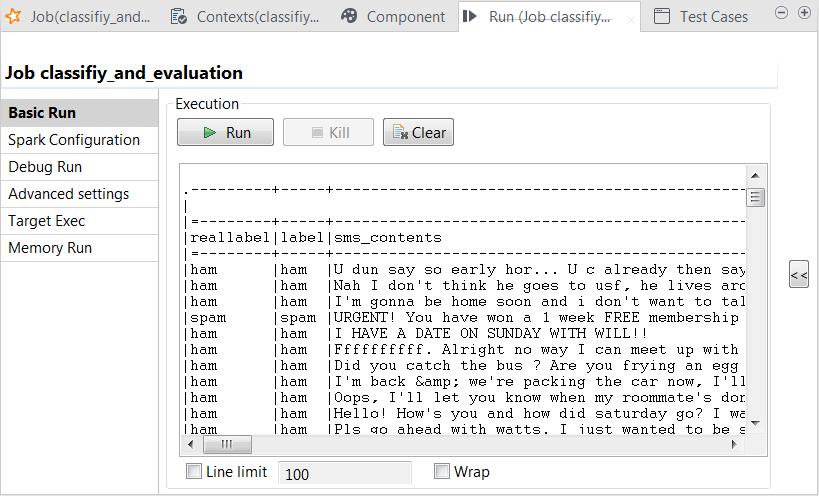
You can also read the computed scores in the same console:
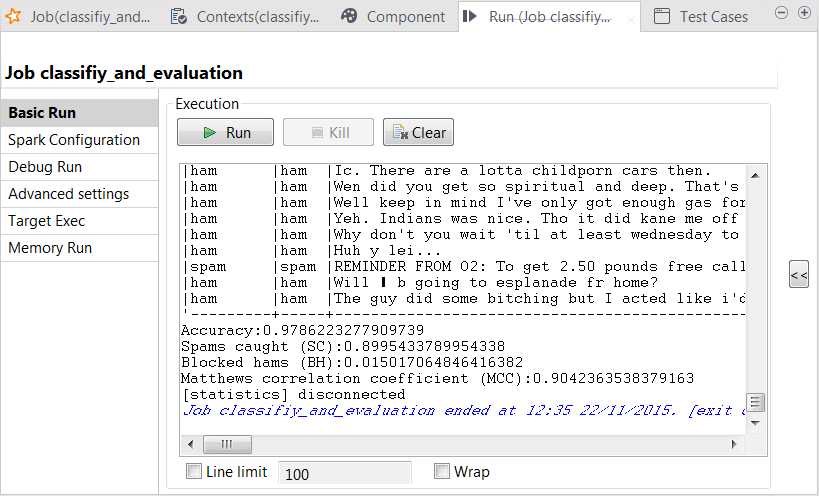
The scores show a good quality of the model. You can still enhance the model by continuing to tune the parameters used in tRandomForestModel and run the model-creation Job with new parameters to obtain and then evaluate new versions of the model.
Did this page help you?
If you find any issues with this page or its content – a typo, a missing step, or a technical error – let us know how we can improve!
