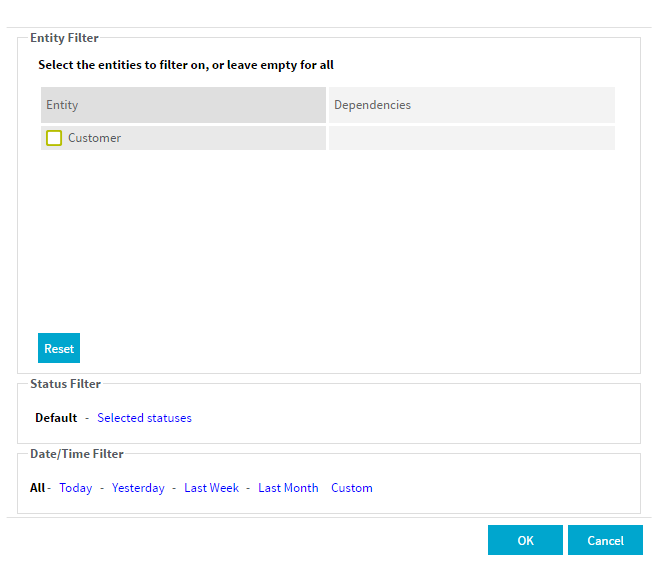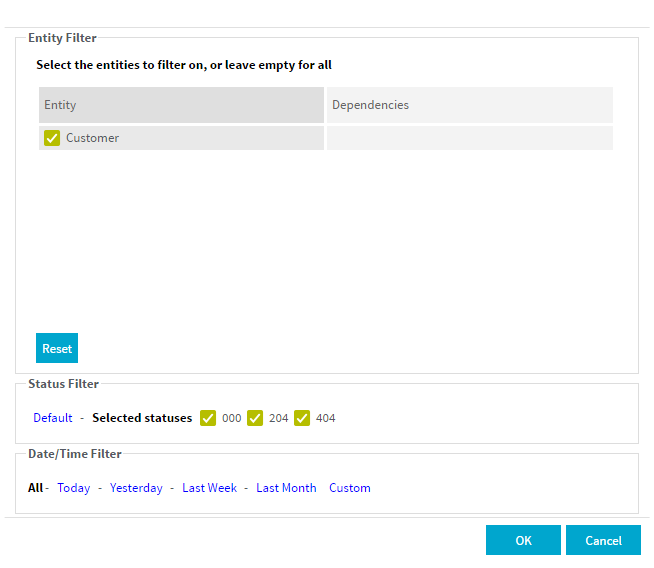Filtering which records to validate
You can validate all pending records at the same time, or filter which records to
validate in order to process only a subset of all pending records. When filtering
records, you can filter on Entity, Status or Date/Time, or any combination of these
three.
About this task
Procedure
Did this page help you?
If you find any issues with this page or its content – a typo, a missing step, or a technical error – let us know how we can improve!