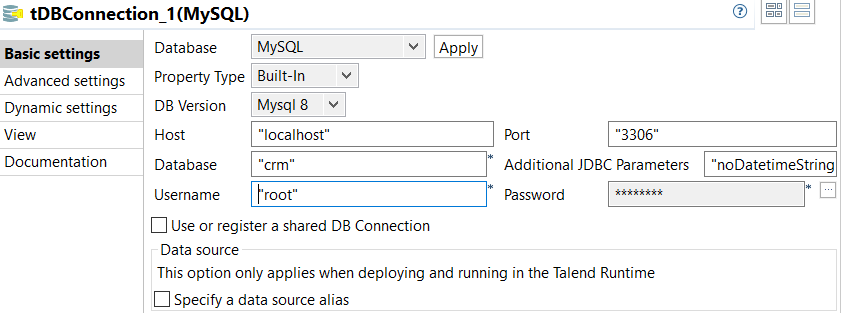Configuring the connection to the database
About this task
Information noteRemember: The connection components, including
tMysqlConnection and tMySQLInvalidRows, have been regrouped into the
tDBConnection component. They are automatically converted into
this component when you place them on the workspace.
Procedure
Did this page help you?
If you find any issues with this page or its content – a typo, a missing step, or a technical error – let us know how we can improve!