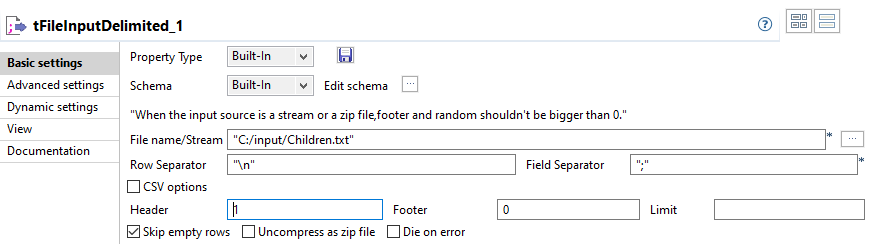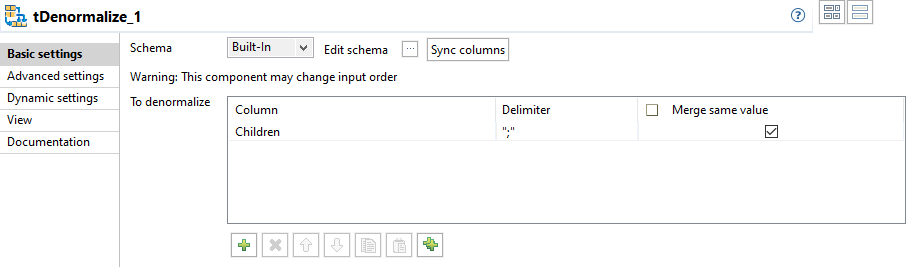Denormalizing on one column
Procedure
Results
All values from the column Children are grouped by their Parents column.
|Parents|Children |
|=------+------------=|
|Kate |Jack;Caroline|
|Chris |Liz |
|Peter |John;Michael |
|William|Mary Did this page help you?
If you find any issues with this page or its content – a typo, a missing step, or a technical error – let us know how we can improve!