Storing the CI Builder plugin in Nexus
The CI Builder plugin is necessary at build time, it is used to automatically download and install the P2-based Talend CommandLine as well as to generate the POM files of your project.
Information noteNote: The following procedure is optional for Talend CI
Builder 8.0.4 and higher. Starting from Talend CI
Builder 8.0.4, it is available in the official Talend
repository, which is referenced in the maven_settings.zip file.
Before you begin
- Retrieve the CI Builder plugin archive, either from your license email, or from the Continuous Integration (CI) for cloud section of the Downloads page of your Talend Cloud account.
- Make sure the Nexus artifact repository that is provided by Talend within the Talend Administration Center archive that contains the talend-custom-libs repository is started and you are logged in your account. If you are using your own Nexus repository, you need to create a talend-custom-libs repository and upload external libraries there.
Procedure
Results
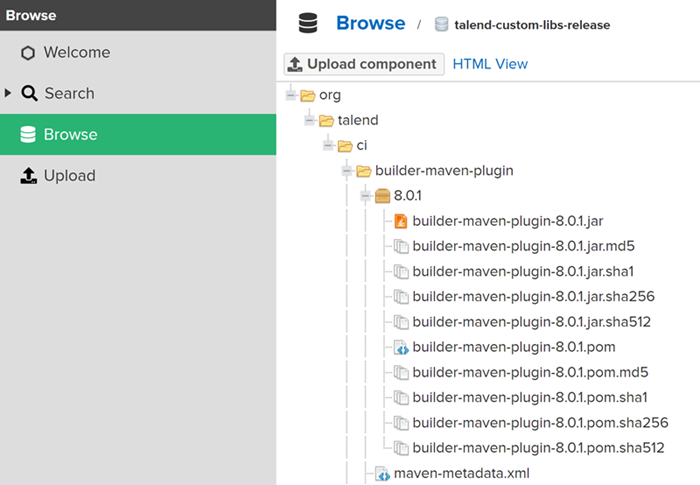
The CI Builder files are uploaded to your artifact repositories. The plugin will be used in the CI pipeline.
Did this page help you?
If you find any issues with this page or its content – a typo, a missing step, or a technical error – let us know how we can improve!
