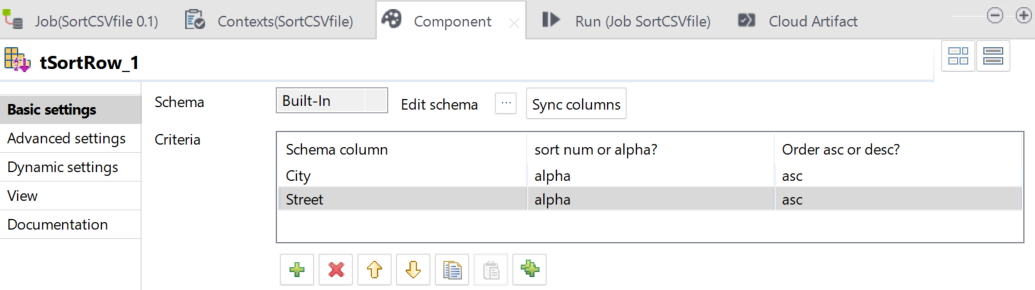Sorting a delimited file
You can sort a file delimited file with a link to a tSortRow component. The tSortRow component sorts input data based on one or several columns of data, by sort type or order, for example.
Before you begin
- You must have added and configured a tFileInputDelimited component (see Configuring a component to read a delimited file).
- You must also have defined its schema (see Defining a component schema to read a delimited file).
Procedure
Results
Did this page help you?
If you find any issues with this page or its content – a typo, a missing step, or a technical error – let us know how we can improve!