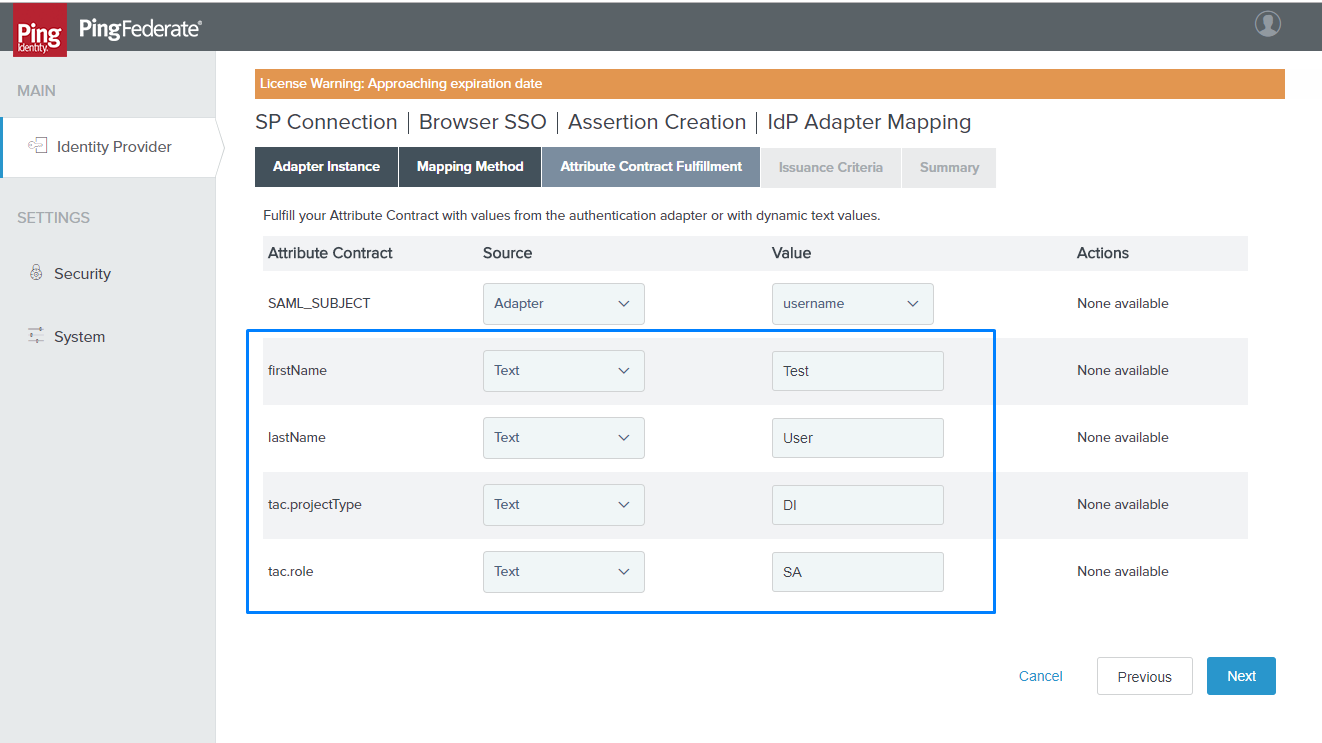Mapping HTTP Basic IdP Adapter Instance
Procedure
What to do next
You must map the HTML Form IdP Adapter as well. For instruction, see Mapping HTML Form IdP Adapter Instance.
If the HTML Form IdP Adapter instance is already mapped, continue the procedure in Configuring Assertions.
Did this page help you?
If you find any issues with this page or its content – a typo, a missing step, or a technical error – let us know how we can improve!