Executing the service operation in the Talend Studio
In this section, the Customer service is published to listen to all requests.
Press F6 to run this Job. Once it is launched, the Run view is opened for you to read the execution result.
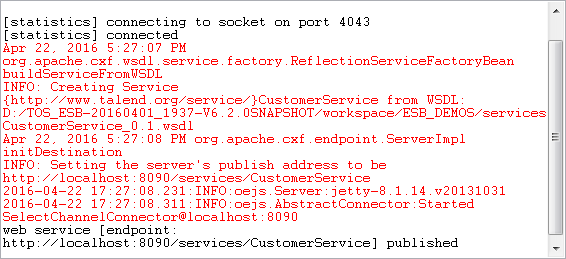
The service is now published, and will listen to all requests sent to the Web service until you click the Kill button to stop it since, by default, the Keep listening option in the Basic settings view of tESBProviderRequest is selected automatically.
The service will be called by a consumer that is built later.
Did this page help you?
If you find any issues with this page or its content – a typo, a missing step, or a technical error – let us know how we can improve!
