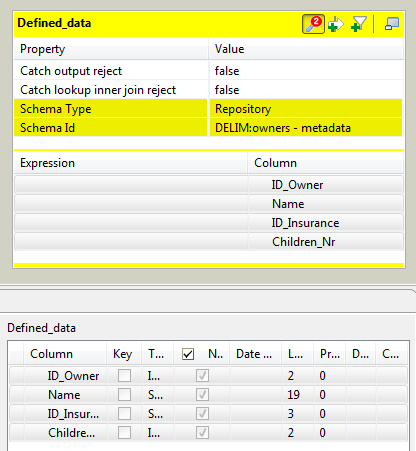Retrieving the schema structure from the Repository
About this task
To retrieve the schema structure of the selected table from the Repository:
Procedure
Did this page help you?
If you find any issues with this page or its content – a typo, a missing step, or a technical error – let us know how we can improve!