Formatting subJobs
About this task
You can modify the subJob color and its title color. To do so, select your subJob and click the Component view.
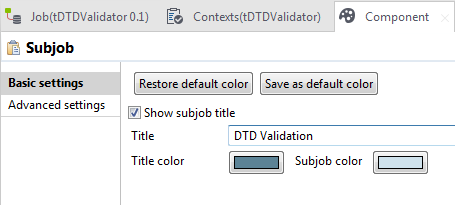
In the Basic setting view, select the Show subJob title check box if you want to add a title to your subJob, then fill in a title.
To modify the title color and the subJob color:
Procedure
- In the Basic settings view, click the Title color/subJob color button to display the Colors dialog box.
- Set your colors as desired. By default, the title color is blue and the subJob color is transparent blue.
Did this page help you?
If you find any issues with this page or its content – a typo, a missing step, or a technical error – let us know how we can improve!
