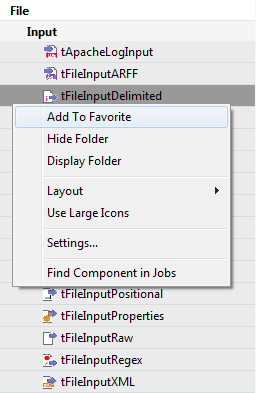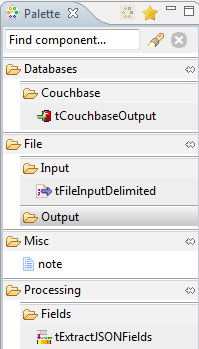Setting the Palette favorite
About this task
The Palette offers you search and favorite possibilities that by turn facilitate its usage.
You can add/remove components to/from the Palette favorite view in order to have a quick access to all the components that you mostly use.
Procedure
Did this page help you?
If you find any issues with this page or its content – a typo, a missing step, or a technical error – let us know how we can improve!