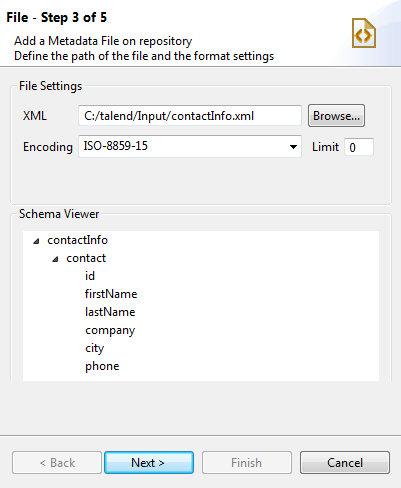Uploading an XML file
About this task
This procedure describes how to upload an XML file to obtain the XML tree structure.
The example input XML file used to demonstrate this step contains some contact information, and the structure is like the following:
<contactInfo>
<contact>
<id>1</id>
<firstName>Michael</firstName>
<lastName>Jackson</lastName>
<company>Talend</company>
<city>Paris</city>
<phone>2323</phone>
</contact>
<contact>
<id>2</id>
<firstName>Elisa</firstName>
<lastName>Black</lastName>
<company>Talend</company>
<city>Paris</city>
<phone>4499</phone>
</contact>
...
</contactInfo>To upload an XML file, do the following:
Procedure
Did this page help you?
If you find any issues with this page or its content – a typo, a missing step, or a technical error – let us know how we can improve!