Customizing Docker images build settings
Talend Studio provides the default Docker image settings under the profiles/profile/build/plugins/plugin/configuration/images/image XML node in the project POM settings to enable you to build and publish your Jobs as Docker images.
If needed, you can customize the default Docker image settings, for example, the image name and image tag, by following the procedure in Customizing the project POM settings.
Information noteNote:
- It is recommended that the Docker image be on the latest patch level.
- Make sure you have installed a compatible Java environment. For more information, see Compatible Java environments.
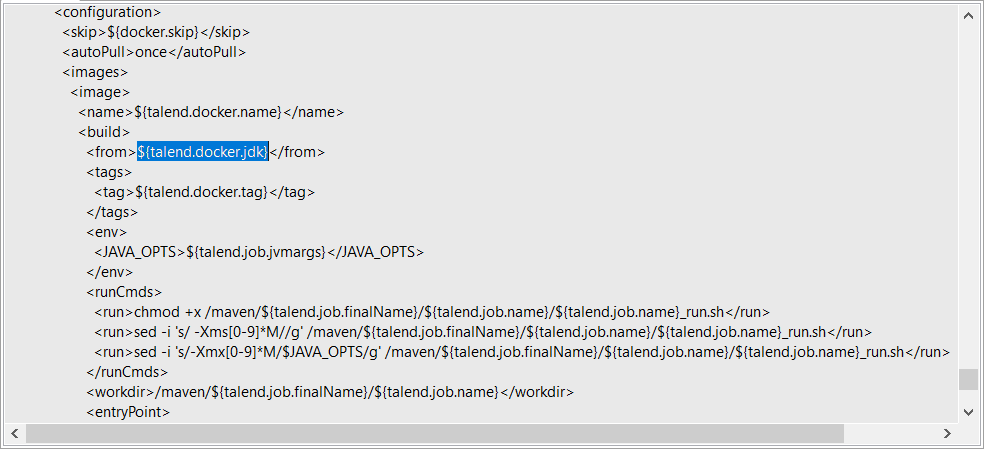
Did this page help you?
If you find any issues with this page or its content – a typo, a missing step, or a technical error – let us know how we can improve!
