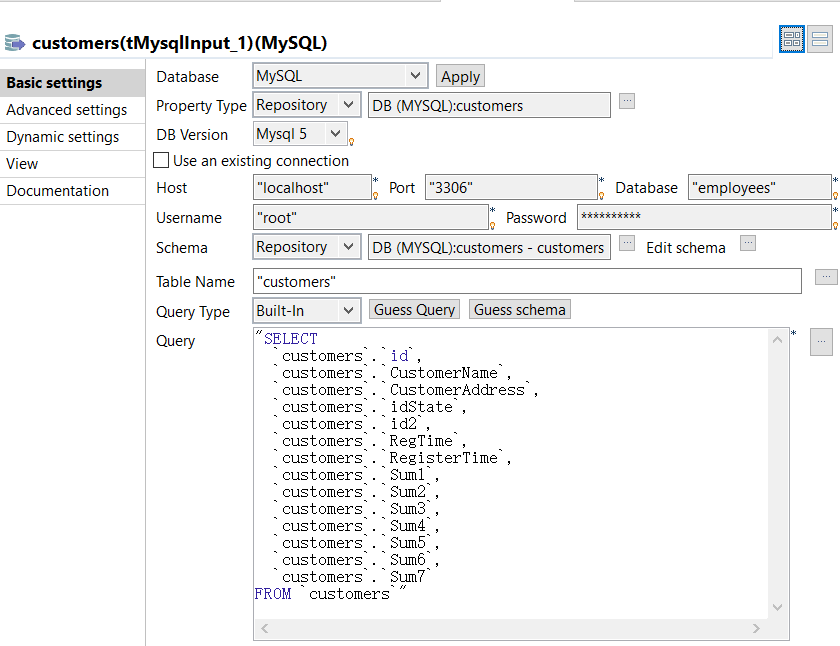Setting a repository schema in a Job
If you often use certain database connections or specific files when creating your Jobs, you can avoid defining the same properties over and over again by creating metadata files and storing them in the Metadata node in the Repository tree view of the Integration perspective.
Procedure
Did this page help you?
If you find any issues with this page or its content – a typo, a missing step, or a technical error – let us know how we can improve!