Configuring a Date
It is easy to use the setDate routine, along with a
tJava component to change the year of the current date, for
example:
System.out.println(TalendDate.formatDate("yyyy/MM/dd HH:mm:ss",new Date()));
System.out.println(TalendDate.setDate(new Date(),2011,"yyyy"));The current date, followed by the new date are displayed in the Run view:
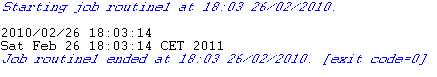
Did this page help you?
If you find any issues with this page or its content – a typo, a missing step, or a technical error – let us know how we can improve!
