Editing the XML tree schema
In addition to the Schema editor and the Expression editor views that tMap is also equipped with, a Tree schema editor view is provided in the map editor of tXMLMap for you to edit the XML tree schema of an input or output data flow.
To access this schema editor, click the Tree schema editor tab on the lower part of the map editor.
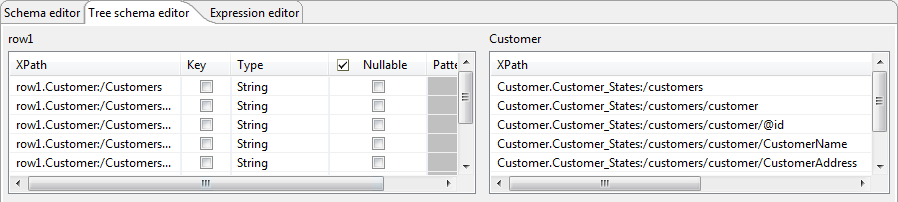
The left half of this view is used to edit the tree schema of the input flow and the right half to edit the tree schema of the output flow.
- XPath: use this column to display the absolute paths pointing to each element or attribute in a XML tree and edit the name of the corresponding element or attribute.
- Key: select this check box if the expression key data should be used to retrieve data through the Join link. If unchecked, the Join relation is disabled.
- Type: describe the type of data, such as String, Integer, or
Document.Information noteNote: The Type column should always be defined in a Java version.
- Nullable: select this check box if the field value could be null.
- Pattern: define the pattern for the Date data type.
However, any change made to the metadata are immediately reflected in the corresponding schema on the tXMLMap relevant (Input or Output) area, but also on the schema defined for the component itself on the design workspace.
Did this page help you?
If you find any issues with this page or its content – a typo, a missing step, or a technical error – let us know how we can improve!
