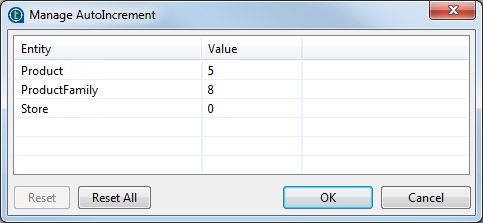Managing the values of auto increments in the data container browser
When designing a data model entity in Talend Studio, you can add one or more elements as auto increments, whose values will be incremented by 1 automatically each time you create a new data record related to the given data model entity
For more information about how to create a data model, see Creating a data model.
To define an element as an auto increment in the data model editor, firstly change it to be of Simple Type and then select AUTO_INCREMENT from the custom simple types.
You can review and edit the values of auto increments related to a given data model in the data container browser.
About this task
Procedure
Did this page help you?
If you find any issues with this page or its content – a typo, a missing step, or a technical error – let us know how we can improve!

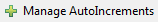 button on the menu bar.
button on the menu bar.