Adding a conditional breakpoint
About this task
The Breakpoint vertical tab lets you define breakpoints to monitor data processing over this connection.
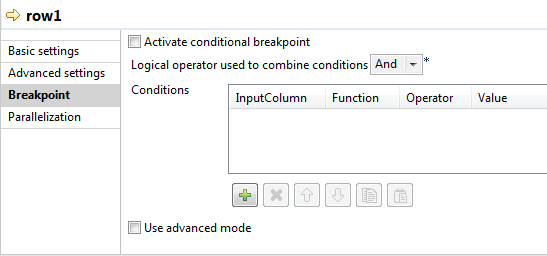
To define a breakpoint, perform the following settings in the Breakpoint vertical tab:
Procedure
- Select the Activate conditional breakpoint check box.
- If you want to combine simple filtering and advanced mode, select your logical operator in the Logical operator used to combine conditions list.
- Click the [+] button to add as many filtering conditions as you want in the Conditions table. These conditions will be performed one after another for each row. Each condition includes the input column to operate the selected function on, the function to operate, an operator to combine the input column and the value to be filtered, and the value.
- If the standard functions are not sufficient to carry out your operation, select the Use advanced mode check box and fill in a regular expression in the text field.
Results
Upon defining your breakpoint, run your Job in Traces Debug mode. For more information about breakpoint usage in Traces Debug mode, see Breakpoint monitoring.
Did this page help you?
If you find any issues with this page or its content – a typo, a missing step, or a technical error – let us know how we can improve!
