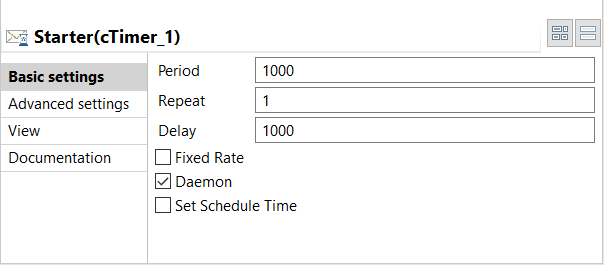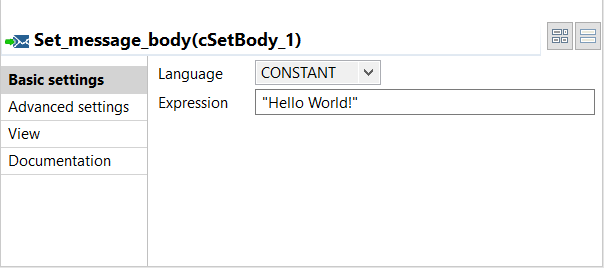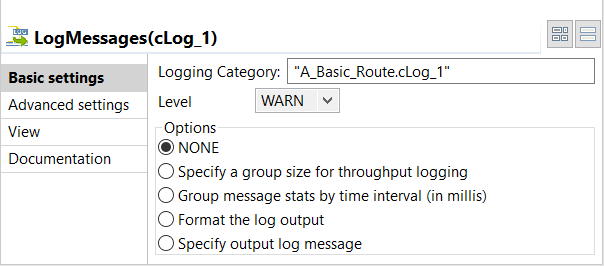Configuring the Route components
About this task
Now that the components are linked, their properties should be defined.
Label the components for better identification of their roles, Starter for cTimer, Set_message_body for cSetBody, and LogMessages for cLog.
Information noteNote:
It is recommended to label each component with a unique name to better identify its role in the Route. This is especially useful for the code generation of some components, for example, the cSOAP component. For more information, see the Talend Mediation Components.
Procedure
Did this page help you?
If you find any issues with this page or its content – a typo, a missing step, or a technical error – let us know how we can improve!