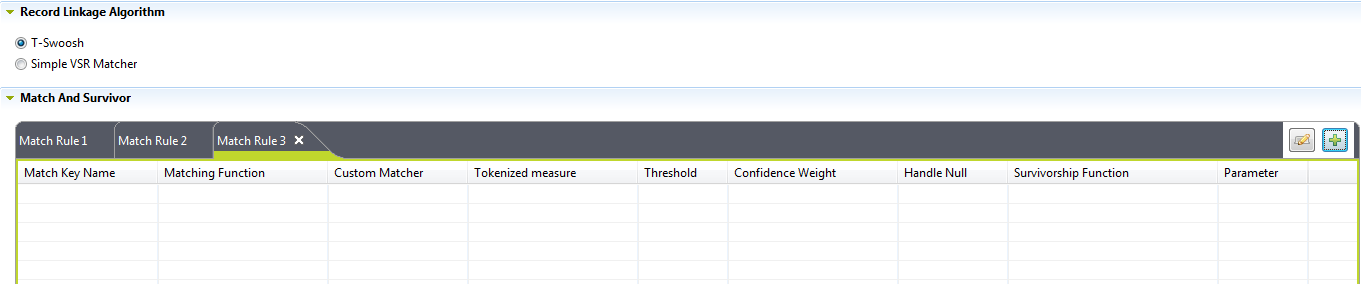Creating a Match Rule
About this task
Procedure
Results
Information noteNote: You cannot deploy a Match Rule directly to the MDM Server. Rather, Match Rules are
deployed along with the Data Model to which they are attached.
Did this page help you?
If you find any issues with this page or its content – a typo, a missing step, or a technical error – let us know how we can improve!

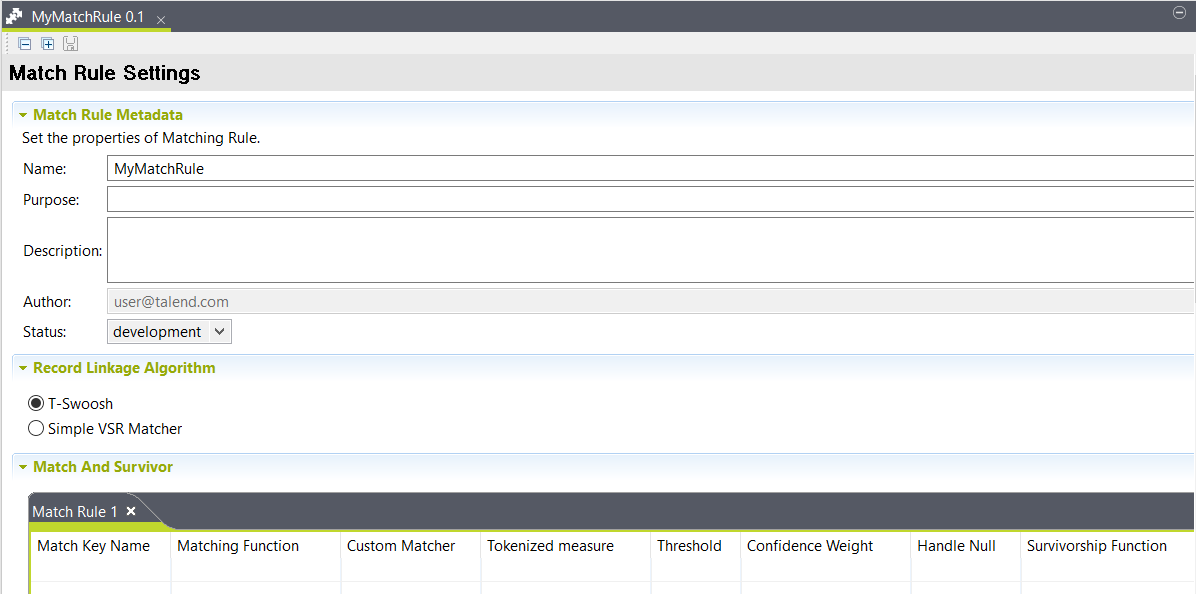
 button in the upper right corner to add one new rule
each time.
button in the upper right corner to add one new rule
each time.  button to edit the names of those rules added within a
match rule, and/or sort the rule order to determine which rule will be executed
first.
button to edit the names of those rules added within a
match rule, and/or sort the rule order to determine which rule will be executed
first.