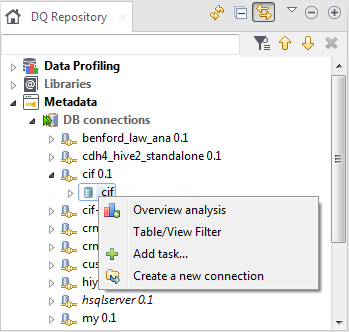Creating a connection from a catalog or a schema
You can create a connection on a database catalog or schema directly from a
database connection.
Before you begin
You have set at least one database connection in the Profiling perspective of Talend Studio. For further information, see Connecting to a database
Procedure
Results
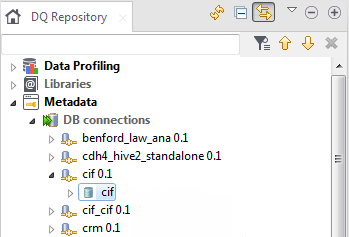
Did this page help you?
If you find any issues with this page or its content – a typo, a missing step, or a technical error – let us know how we can improve!