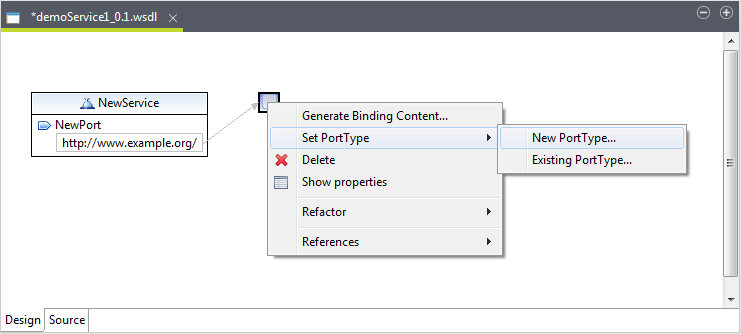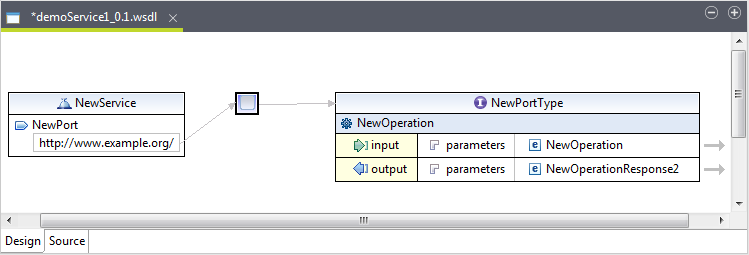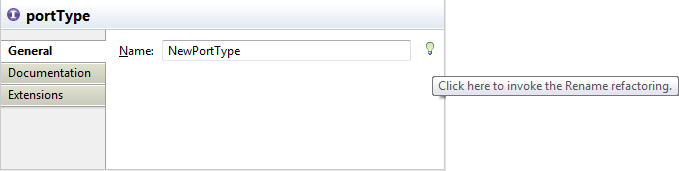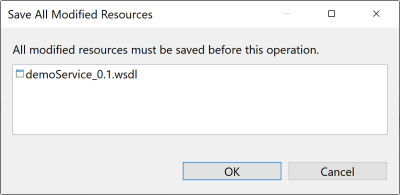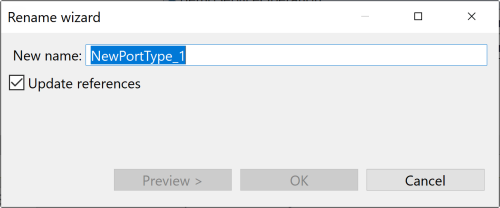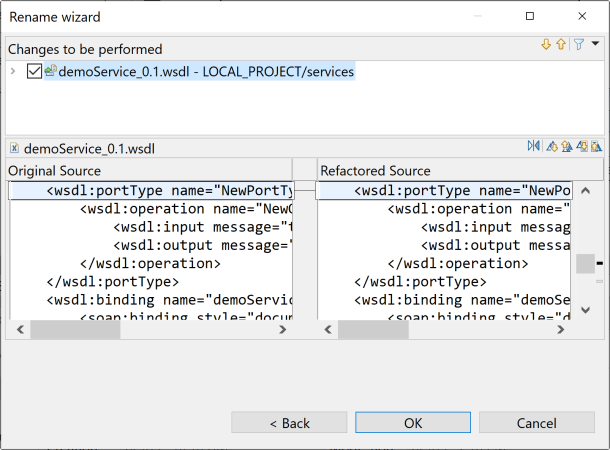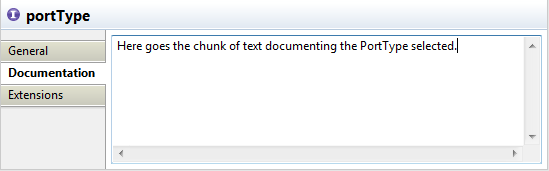Creating a new port type for a binding
Procedure
Results
Once you have created a port type, you can add operations to it to can send and receive messages. For more information, see Creating a new binding.
Did this page help you?
If you find any issues with this page or its content – a typo, a missing step, or a technical error – let us know how we can improve!