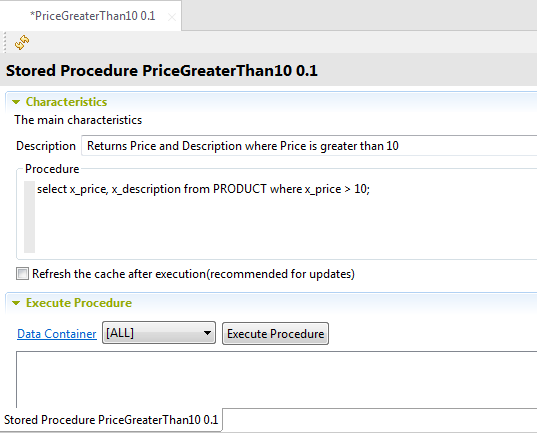Creating a stored procedure
Before you begin
-
Make sure the MDM server is up and running.
-
You have already connected to the MDM server from Talend Studio.
-
You have the appropriate user authorization to create a stored procedure.
About this task
Procedure
Did this page help you?
If you find any issues with this page or its content – a typo, a missing step, or a technical error – let us know how we can improve!