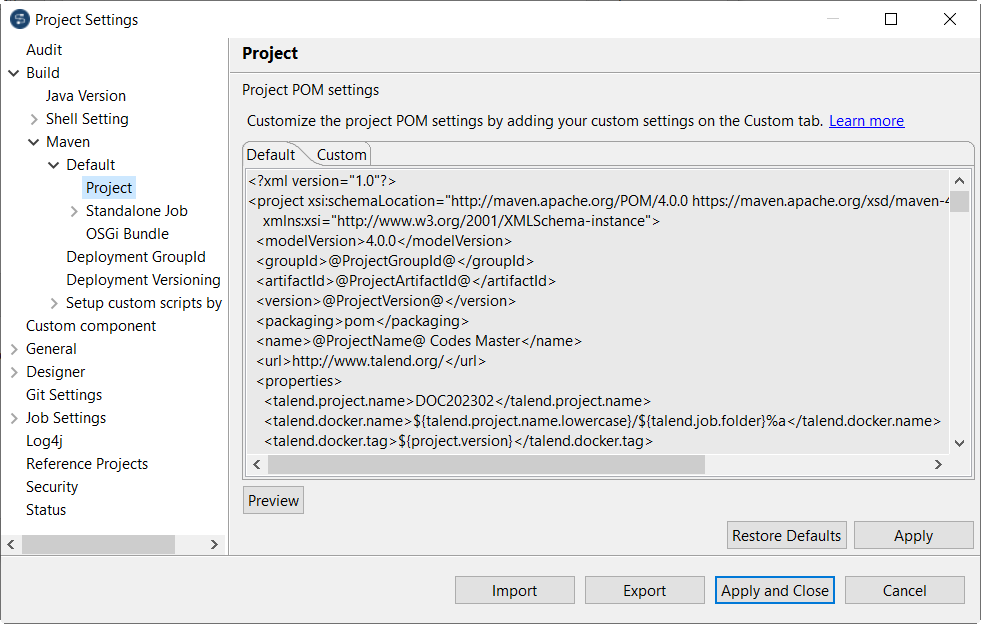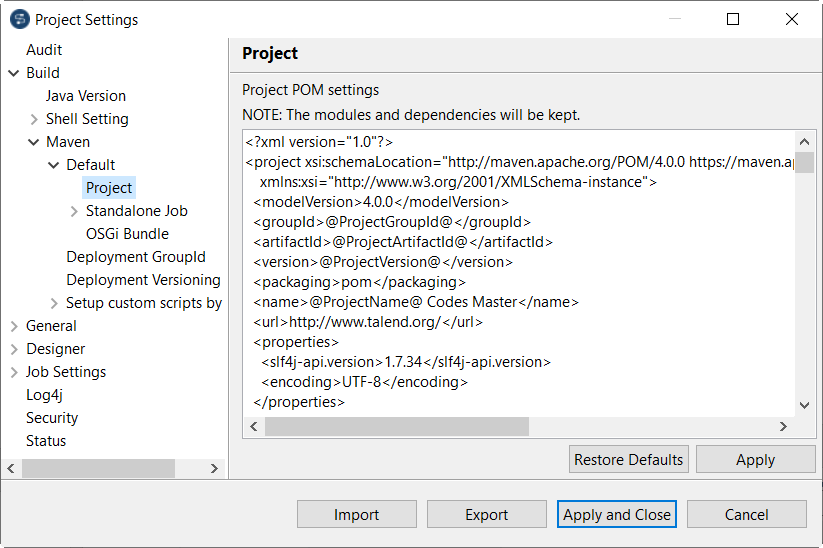Customizing the project POM settings
Talend Studio
allows you to customize the project POM settings, which is used by Maven to build your
projects.
Procedure
Did this page help you?
If you find any issues with this page or its content – a typo, a missing step, or a technical error – let us know how we can improve!