Displaying the Modules view
Talend Studio provides you with a Modules view. This view shows if a module is necessary and required for creating a connection to a database.
You can also see the required modules for using data quality components.
Checking the Modules view lets you verify what modules you have or
should have to run your:
- Profiling analyses
- Data quality Jobs
Procedure
Did this page help you?
If you find any issues with this page or its content – a typo, a missing step, or a technical error – let us know how we can improve!

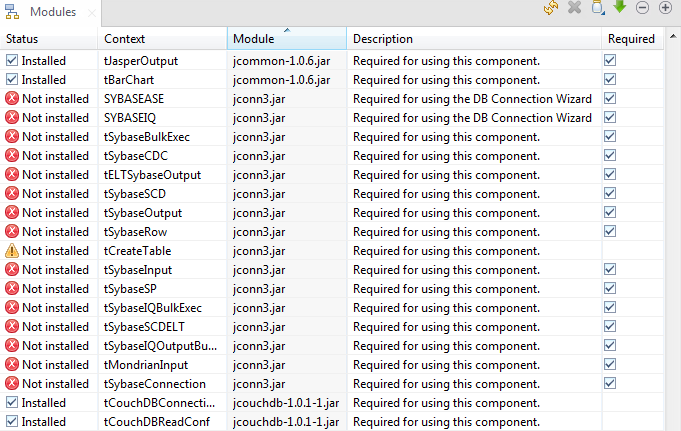
 to browse your local system to the module you want to install.
to browse your local system to the module you want to install. to open a list of all required external modules that are not
integrated in
to open a list of all required external modules that are not
integrated in