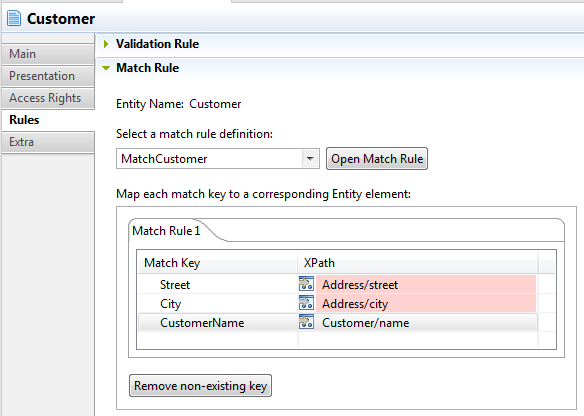An example of defining a match rule with match keys mapped to simple type elements from multiple entities
The following example introduces how to define a match rule with match keys
mapped to simple type elements from both an entity Customer and
an entity Address which is linked by a foreign key defined in the
Customer entity in the Customer data
model.
Before you begin
- Make sure the data model Customer and its corresponding data container Customer already exist.
- Make sure the Customer entity has foreign key relationships with the Address entity in the Customer data model.
Procedure
Did this page help you?
If you find any issues with this page or its content – a typo, a missing step, or a technical error – let us know how we can improve!