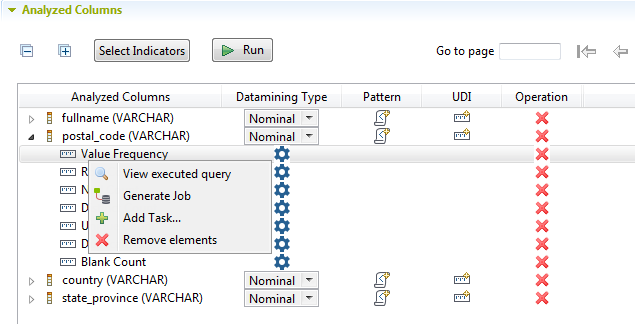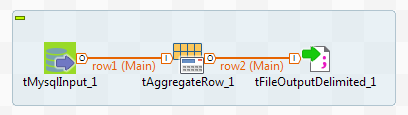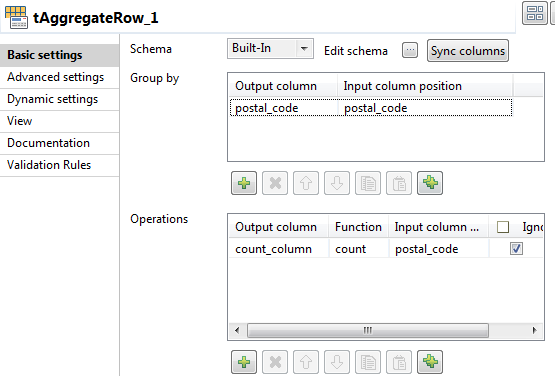Extracting distinct values
Before you begin
About this task
You can then use these distinct values as a reference dataset for other data standardization processes.
In the example below a column analysis on a postal_code column in a MySQL database has been created and executed in the Profiling perspective.
Procedure
Did this page help you?
If you find any issues with this page or its content – a typo, a missing step, or a technical error – let us know how we can improve!