Filtering an input flow
Click the Filter button next to the tMap settings button to add a Filter field.
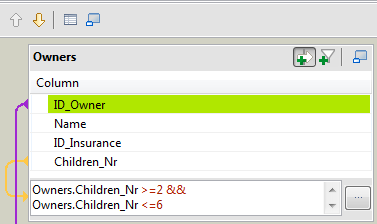
In the Filter field, type in the condition to be applied. This allows to reduce the number of rows parsed against the main flow, enhancing the performance on long and heterogeneous flows.
You can use the Auto-completion tool via the Ctrl+Space keystrokes in order to reuse schema columns in the condition statement.
Did this page help you?
If you find any issues with this page or its content – a typo, a missing step, or a technical error – let us know how we can improve!
