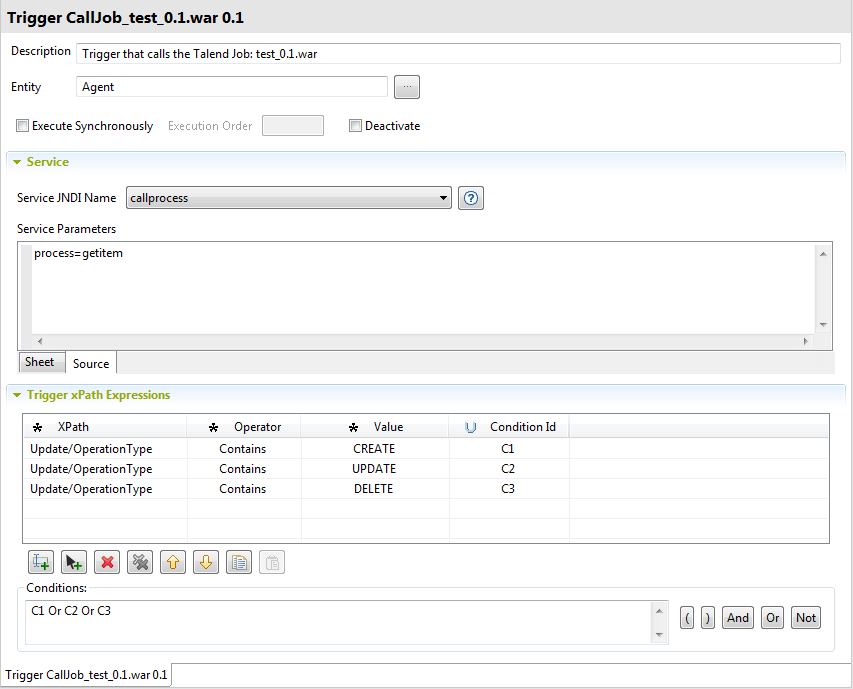Generating a job-based Trigger
Talend Studio enables you to automatically generate Triggers based on the Jobs listed under the Job Designs node in the MDM Repository tree view.
Once the Job-based Trigger is generated, it will initiate, when kicked off, the data integration Process defined in the Job.
For more information on creating and managing Triggers, see Triggers.
Before you begin
About this task
Procedure
Results
From this editor, you can modify any of the Trigger parameters, if required.
Did this page help you?
If you find any issues with this page or its content – a typo, a missing step, or a technical error – let us know how we can improve!