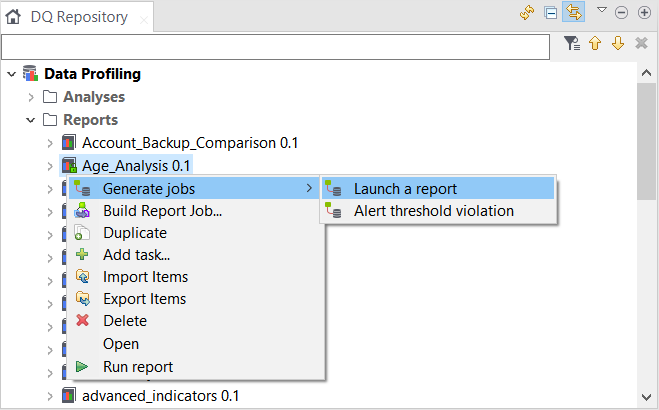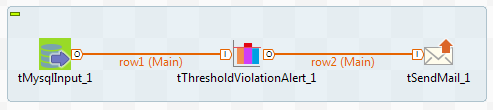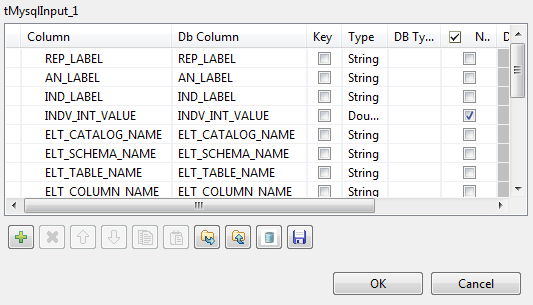Generating a Job to alert to threshold violation
About this task
You can generate ready-to-use Jobs on the reports listed in the Profiling perspective. These Jobs use the tThresholdViolationAlert component to alert to any threshold violations of the thresholds defined on the indicators used in column analyses.
The tThresholdViolationAlert component communicates with the report database that stores the analysis results. It scans the report database looking for the thresholds that are violated in the column analyses listed in the selected report. tThresholdViolationAlert sends the information to the tSendMail component to alert the email recipient(s) to the threshold violations.
Later, you can execute this Job directly from the Integration perspective to send an email to defined people to alert them to threshold violation. The generated Job will be listed under the Job Designs node in the Repository tree view.
Prerequisite(s): A report has already been generated on a column analysis in the Profiling perspective of Talend Studio. The report database is either Mysql or Oracle.
To generate a threshold violation Job, do the following:
Procedure
Did this page help you?
If you find any issues with this page or its content – a typo, a missing step, or a technical error – let us know how we can improve!