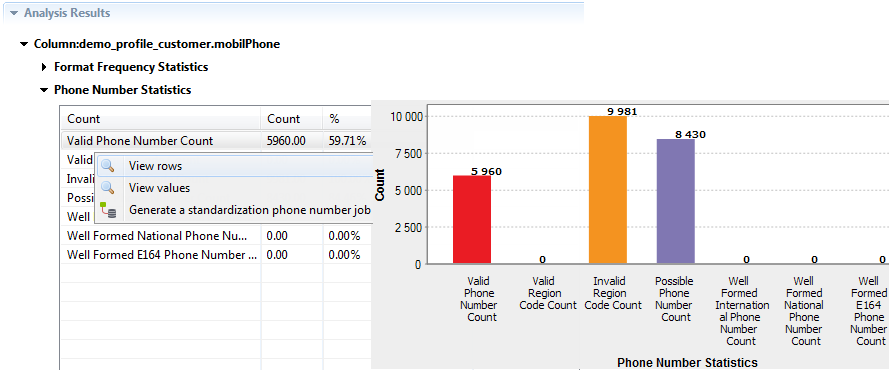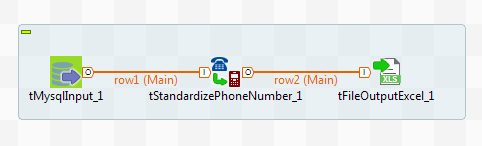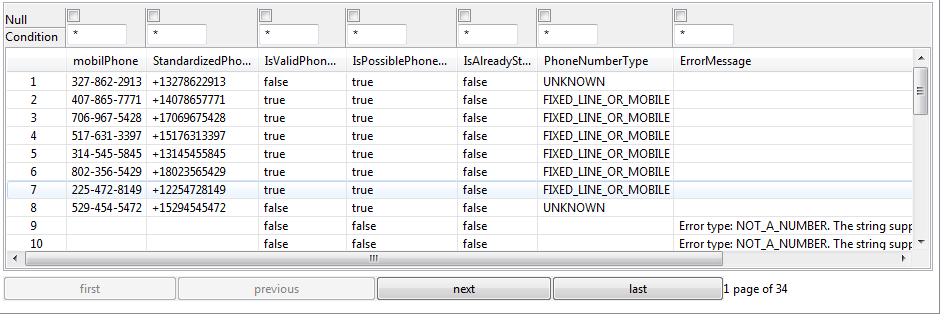Generating a Job to standardize phone numbers
When you use the Profiling perspective of Talend Studio to analyze phone numbers in a database, you can later generate a ready-to-use Job that will give a correct format to the phone numbers in the specified column.
For further information on phone number indicators, see Phone number statistics.
Before you begin
Procedure
Did this page help you?
If you find any issues with this page or its content – a typo, a missing step, or a technical error – let us know how we can improve!