Handling uncommitted items when prompted
When you work on a Git project in local mode and perform a pull or push operation or switch to the associated remote branch, a dialog box pops up if:
- you have made changes to your project items while the Commit mode is set to Unlocked Items and the Lock mode is set to Manual in Talend Administration Center.
- any files have been manually added to the project folder of your Talend Studio, regardless of the Commit mode and Lock mode settings in Talend Administration Center.
- any items are found to have changes not committed to your local Git repository for any reason.
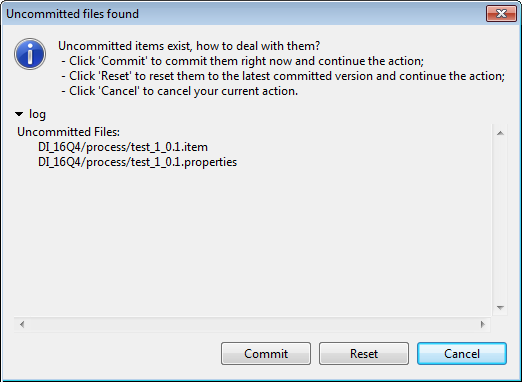
You can:
- expand log to view the uncommitted files.
- click Commit to commit the files to your local Git repository and continue your current operation.
- click Reset to abort your changes and continue your current operation.
- click Cancel to cancel your current operation without committing or removing the uncommitted files.
Did this page help you?
If you find any issues with this page or its content – a typo, a missing step, or a technical error – let us know how we can improve!
