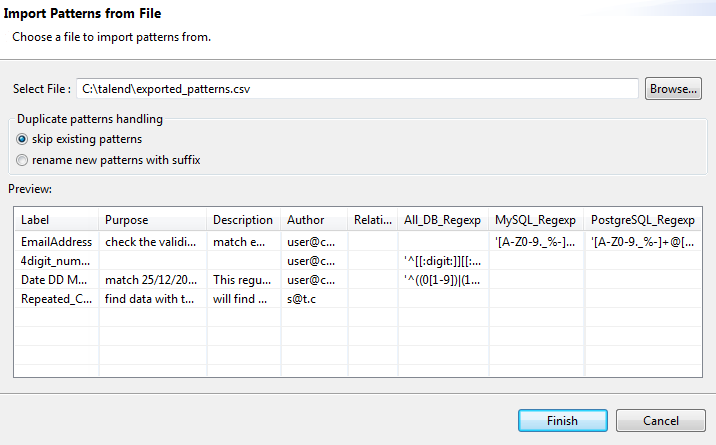Importing regular expressions or SQL patterns from a CSV file
About this task
| Column name | Description | Can be empty? |
|---|---|---|
| Label | The label of the pattern | No |
| Purpose | The purpose of the pattern | Yes |
| Description | The description of the pattern | Yes |
| Author | The author of the regular expression | Yes |
| Relative Path | The relative path to the root folder | Yes |
| All_ DB_Regexp | The regular expression applicable to all databases | Yes |
| <database name>_Regexp | The regular expression applicable to this specific database | Yes |
If you are importing a set of parser rules, see the specific columns in Exporting parser rules.
Procedure
Results
Information noteImportant: If  is displayed next to the name of the imported regular expression or SQL pattern
in the tree view, open the expression or the pattern and correct the issue. Usually,
problems come from missing quotes. Verify your regular expressions and SQL patterns and
ensure that they are encapsulated in single quotes.
is displayed next to the name of the imported regular expression or SQL pattern
in the tree view, open the expression or the pattern and correct the issue. Usually,
problems come from missing quotes. Verify your regular expressions and SQL patterns and
ensure that they are encapsulated in single quotes.
Did this page help you?
If you find any issues with this page or its content – a typo, a missing step, or a technical error – let us know how we can improve!