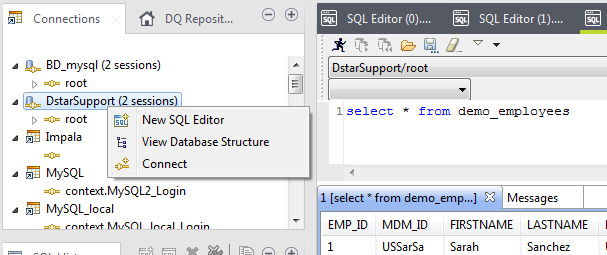Opening new editors
It is possible to open new analysis or SQL editors in the
Profiling
and
Data Explorer
perspectives respectively.
Before you begin
For further information about identifying and installing external modules, see Installing external modules to Talend Studio.
Procedure
To open an empty new analysis editor:
To open an empty new SQL editor from the Data Explorer perspective, do the following:
What to do next
To open an empty SQL editor from the Profiling perspective of Talend Studio, see the procedure outlined in Creating and storing SQL queries.
Did this page help you?
If you find any issues with this page or its content – a typo, a missing step, or a technical error – let us know how we can improve!