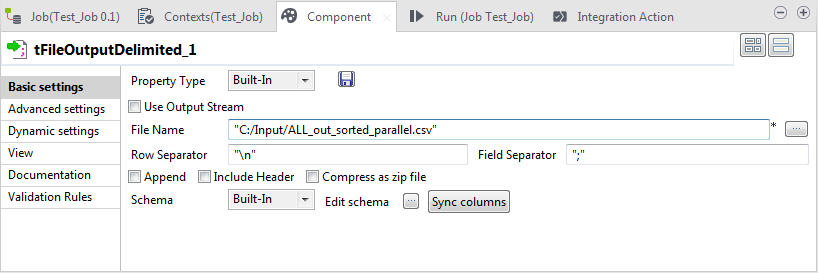Outputting the sorted data
Procedure
Results
Once done, you can check the file holding the sorted data and the temporary folders created by tSortRow for sorting data on disk. These folders are emptied once the sorting is been done.
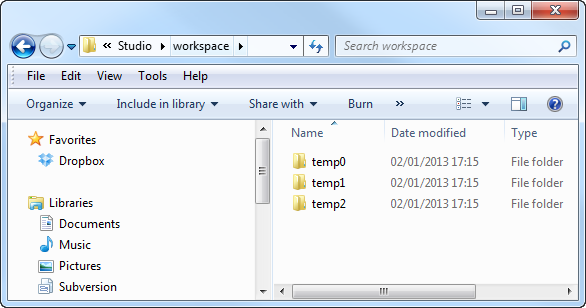
Did this page help you?
If you find any issues with this page or its content – a typo, a missing step, or a technical error – let us know how we can improve!