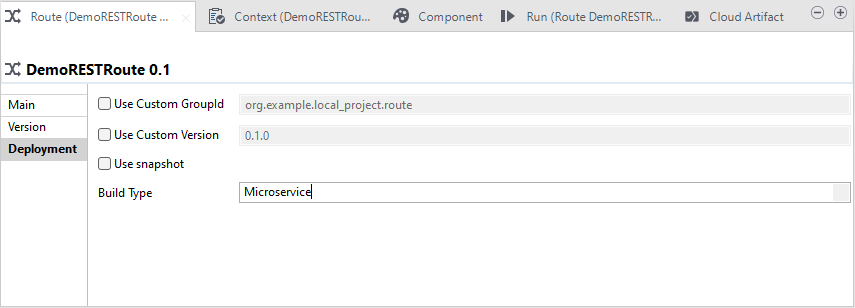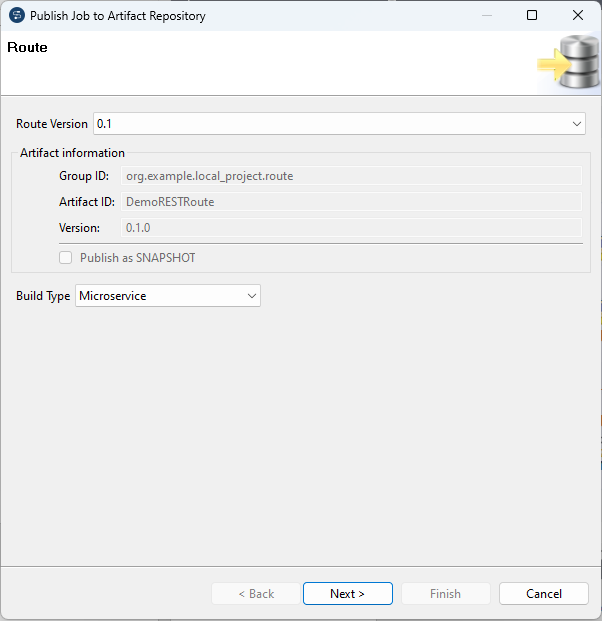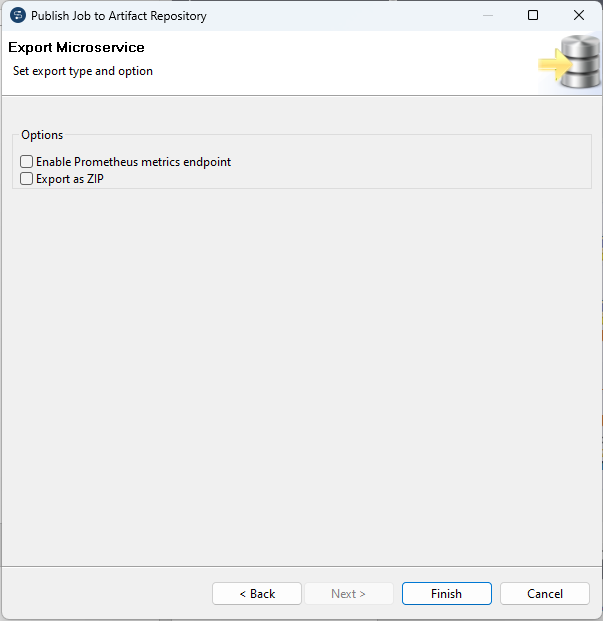Publishing a Route or Data Service Job as a Microservice to an artifact repository
Talend Studio
allows you to publish your Routes and Data Service Jobs as a Microservice into an artifact
repository.
Procedure
Did this page help you?
If you find any issues with this page or its content – a typo, a missing step, or a technical error – let us know how we can improve!