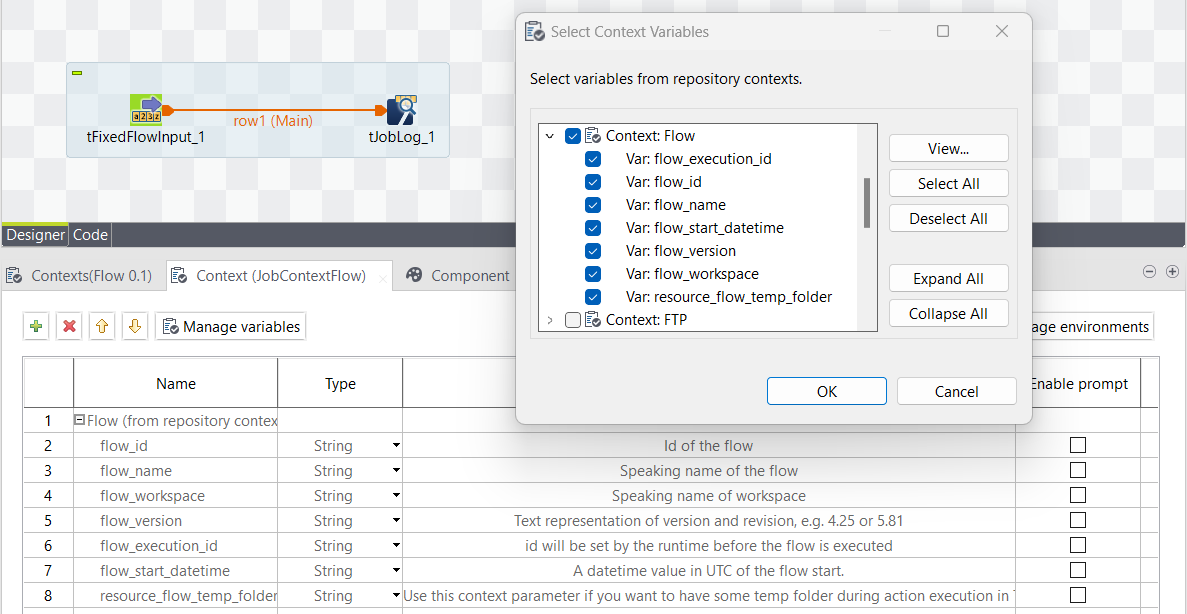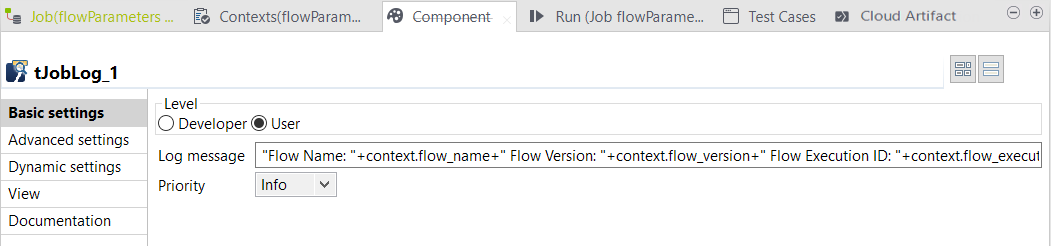Setting artifact parameters to display them in Talend Management Console
About this task
Artifact parameter values are computed by Talend Management Console during the execution of a Task. Artifact parameter values that you define in Talend Studio are not published along with the artifact.
You can import artifact parameters to an artifact using the dedicated Flow context, available from the Talend Cloud demo project under . This context contains all the available artifact parameters.
- An artifact is created and open in Talend Studio.
- A context is created and saved in the Repository tree view. For further information, see Creating a context and define context variables in it.
Procedure
Results
When you publish the artifact to Talend Cloud and run the corresponding task associated with this artifact, you can view the information you have input in the tJobLog component in the task logs.
By default, the Task Execution ID and Task ID are visible in the execution log of the task.
Example
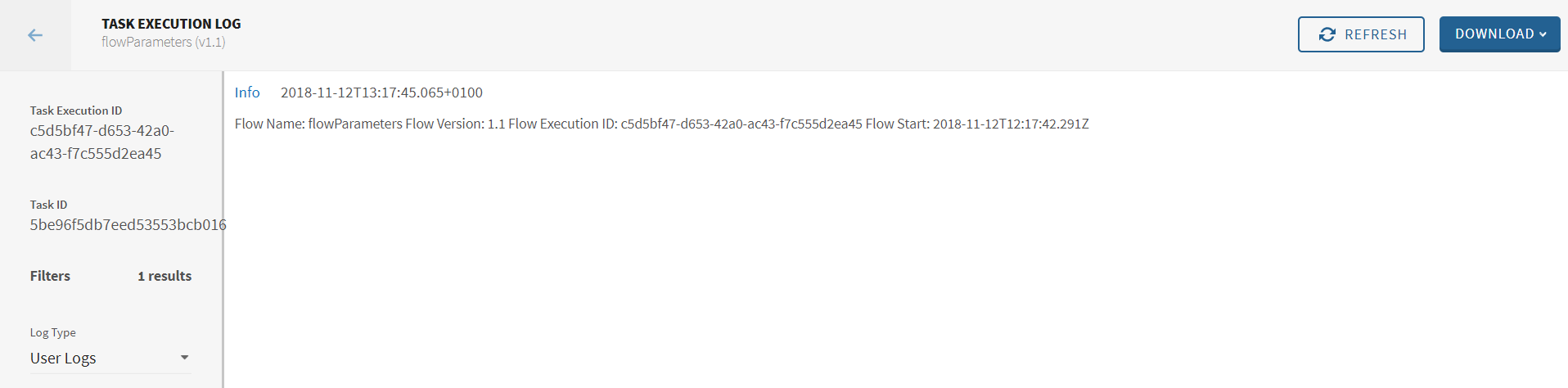
Did this page help you?
If you find any issues with this page or its content – a typo, a missing step, or a technical error – let us know how we can improve!

 button for managing variables to open the
button for managing variables to open the