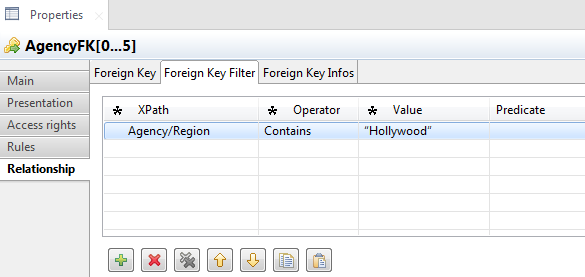Setting up a foreign key filter
About this task
You can filter foreign keys based on current record values, or values extracted from the current record or complex expressions.
The following example shows how to set up a foreign key filter based on a specified value of the current record:
Procedure
Results
For more information, see Adding a foreign key filter.
Did this page help you?
If you find any issues with this page or its content – a typo, a missing step, or a technical error – let us know how we can improve!