Sharing other custom components
Talend Studio
allows you to share custom components, except the ones created using Talend Component Kit, by
following the procedure below.
Before you begin
Procedure
Did this page help you?
If you find any issues with this page or its content – a typo, a missing step, or a technical error – let us know how we can improve!

 or click
or click 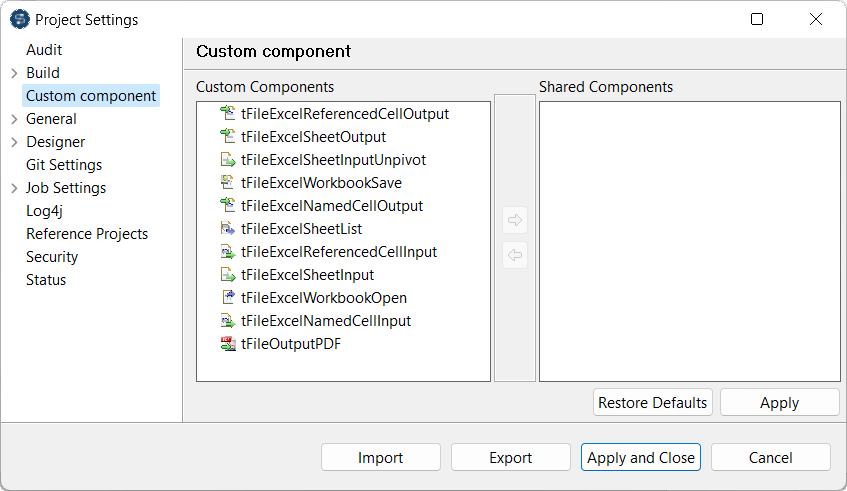
 to move the selected components into the
to move the selected components into the  to move the selected components into the
to move the selected components into the