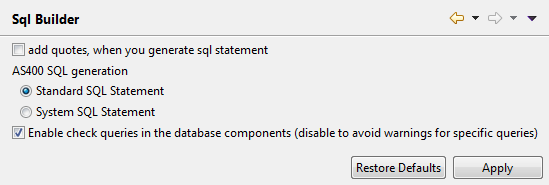SQL Builder preferences (Talend > Specific Settings)
About this task
You can set your preferences for the SQL Builder.
Procedure
Did this page help you?
If you find any issues with this page or its content – a typo, a missing step, or a technical error – let us know how we can improve!