Testing Spark Jobs using test cases
You need to follow the same steps detailed in Testing Jobs and Services using test cases to accomplish a Spark test case but be aware that a different Test Skeleton is dedicated to Spark Jobs.
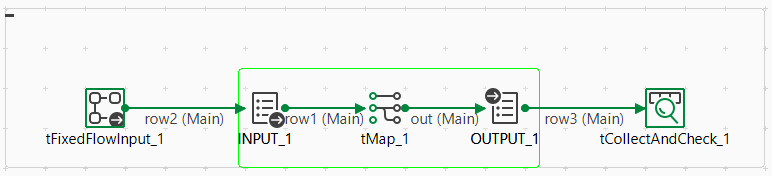
By default, a Spark Test Skeleton includes:
-
one or more tFixedFlowInput components (or tBoundedStreamInput for a Spark Streaming Job), depending on the number of input flows in the Job, to load the input file(s),
-
one or more tBoundedStreamInput for a Spark Streaming Job, depending on the number of input flows in the Job, to load the input file(s),
-
the read-only INPUT and OUTPUT icons that are used to indicate the beginning and the end of the part to be tested,
-
one or more tCollectAndCheck components, depending on the number of output flows in the Job, to compare the temporary output file(s) with the reference file(s). The test is considered successful if the compared pair of files are identical and a failure otherwise.
In addition, the Local mode is used by default in the Spark configuration tab. Depending on the number of input and output flows, a number of context variables are automatically created to specify the input and reference files and a Use context variable radio button is available in the Basic settings tab of tFixedFlowInput or tBoundedStreamInput and is automatically selected to allow you to choose one of these new context variables to use.
Note that before creating a test case for a Job, make sure all the components of your Job have been configured.
For further information about Continuous Integration and how you can implement it with Talend, see the Software Development Life Cycle best practices guide.
Did this page help you?
If you find any issues with this page or its content – a typo, a missing step, or a technical error – let us know how we can improve!
