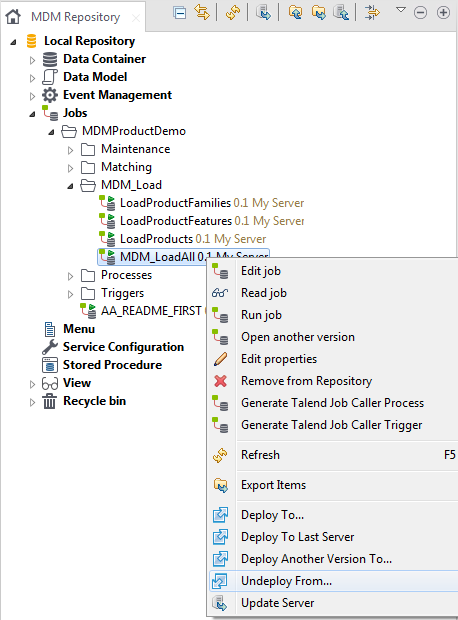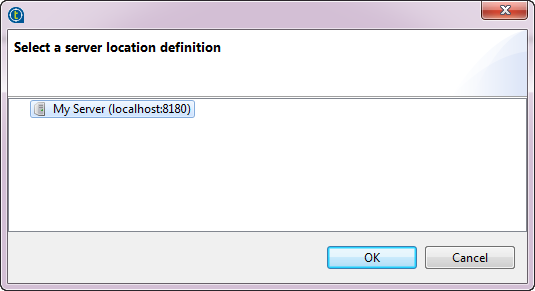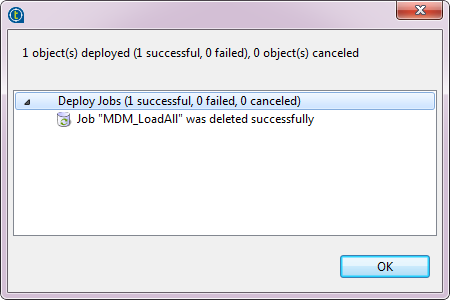Undeploying Jobs from the MDM perspective
After Jobs are deployed, you are allowed to undeploy them so as to remove their
information directly from the MDM Server.
Before you begin
About this task
Procedure
Results
For more information about how to deploy Jobs to the MDM Server, see Deploying Jobs automatically on the MDM server.
Did this page help you?
If you find any issues with this page or its content – a typo, a missing step, or a technical error – let us know how we can improve!